This is one that I did a while back but I thought it was worth writing about the technique I used to create this image.
Emily was a relative of mine on my Mother’s side of the family, and I liked this portrait of her looking ever so slightly self-conscious,
which is how I usually feel when someone is pointing a camera at me, so I could identify with her there!

The original portrait of Emily

First I found a portrait of me in a similar pose to Emily, and then used the Lasso Tool to select just my face and copy and paste it as a separate layer
onto Emily’s face. I made the Opacity of my face about 50% so that I could see Emily’s features underneath my own, then used Edit>Transform>Rotate
to tilt my features to the same angle as hers. I had to rescale my face slightly to make it match as closely as possible,
and when I was happy with this I changed the Opacity of my face layer back to 100%.

Obviously my face was the wrong colour, so the next step was Layer>New Adjustment Layer>Black and White
to make the entire image the same hue.

In order to make the photograph look really old again,
I added Layer>New Adjustment Layer>Photo Filter, and chose a Sepia Filter set to 100%

To creatively ‘distress’ the image and to make it my own, I added a photo Layer of peeling paint that I had shot at an abandoned building somewhere,
Blend Mode>Multiply, and had stored in my Textures Database on my computer. Using a Layer Mask and a soft fat black brush
(Hardness: 0%, Mode: Normal, Opacity: varied but never 100%, Flow: Normal)
I selectively painted out some of this texture over Emily/me on her face and torso, but it is still subtly there in places as a creative effect.

Next I added a vintage postcard from my collection, which I had scanned for my Texture Database, Blend Mode>Multiply as before,
and again via a Layer Mask very lightly removed parts of the writing over her face, but left most of it there.

The final step was to add a tetxure layer with a border, to darken the corners and to give an overall ‘very old and
been in a damp attic for decades’ look to my new portrait.
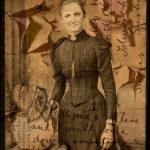



Thank you both so much, that’s just the kind of feedback I was hoping for – I’m really glad to be able to share this kind of thing with the photog community 🙂
I actually gasped when I saw your image Viveca, what a FANTASTIC job! Fascinating work-flow on this, I really love your notes on how you did this. We really have to thank you for all you give back to the community. Great image!!
Thank you for sharing your process on this. Not only that, but including the brush information as well. This was awesome and very helpful!